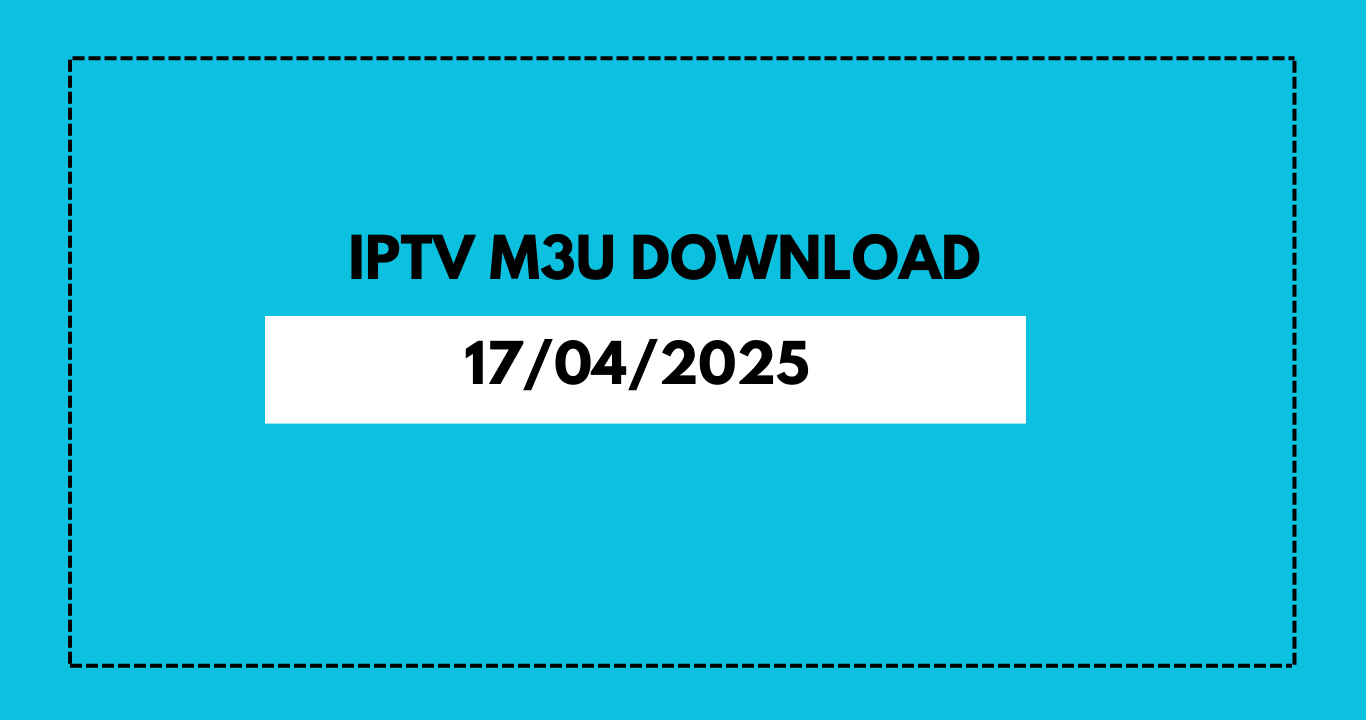IPTV Smarters Pro is one of the most popular IPTV apps, offering a smooth TV watching experience with support for Xtream Codes and IPTV M3U playlists. Whether you’re using a Firestick, Android device, or Smart TV, this guide will help you set it up quickly.
What You Need Before Setup
✔ An active IPTV subscription (with Xtream Codes or M3U URL).
✔ Stable internet connection.
✔ IPTV Smarters Pro installed (available on the official website or app stores).
Method 1: Setting Up with Xtream Codes
If your provider supports Xtream Codes API, follow these steps:
- Open IPTV Smarters Pro and click “Add New User.”
- Select “Login with Xtream Codes API.”
- Enter the following details (provided by your IPTV service):
- Portal URL (e.g.,
http://yourprovider.com) - Username
- Password
- Portal URL (e.g.,
- Click “Add User” and wait for verification.
- Once loaded, you’ll see categories like Live TV, VOD, Series, etc.
- Start TV watching by selecting your favorite channels!
Method 2: Setting Up with an M3U Playlist
If your provider gives you an IPTV M3U link, here’s how to load it:
- Open IPTV Smarters Pro and select “Add New User.”
- Choose “Load Your Playlist or File/URL.”
- Select “M3U URL” and paste your M3U playlist link.
- (Optional) Give your playlist a name (e.g., “My IPTV”).
- Click “Add User”—the app will fetch channels and EPG data.
- Enjoy TV watching with an organized channel list!
Additional Tips for Better Streaming
- Use a VPN (recommended for privacy and bypassing geo-blocks).
- Check EPG Settings – If the TV guide isn’t loading, manually link an EPG source.
- Clear Cache – If buffering occurs, go to Settings > Clear Cache.
- Update Regularly – Keep the app updated for the best performance.
Troubleshooting Common Issues
❌ “Invalid Login” Error?
→ Double-check your Xtream Codes credentials or M3U URL.
❌ No EPG (TV Guide)?
→ Ask your provider for an EPG source URL and add it manually in settings.
❌ Buffering or Freezing?
→ Check your internet speed, use a wired connection if possible, or lower video quality.
Final Thoughts
IPTV Smarters Pro makes IPTV streaming easy, whether you use Xtream Codes or M3U playlists. Once set up, you’ll enjoy smooth TV watching with a user-friendly interface.
📌 Pro Tip: Test different IPTV apps (like TiviMate or XCIPTV) if you want more customization options.
Now grab your remote, launch IPTV Smarters Pro, and start streaming your favorite content! 🚀📺nt powerhouse? Download one of these top IPTV apps today! 🚀